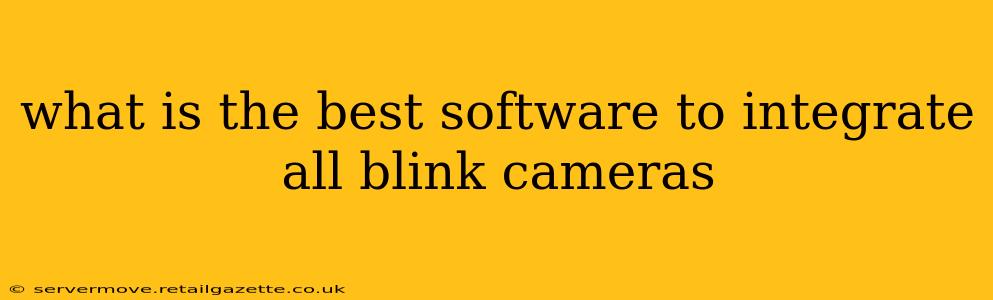Blink cameras, known for their affordability and ease of use, offer a convenient way to monitor your home. But managing multiple cameras can become cumbersome without the right software. This guide explores the best options for integrating all your Blink cameras into a single, cohesive system, addressing common concerns and helping you choose the solution that best fits your needs.
While Blink's own app provides basic functionality, many users seek more advanced features or integration with other smart home ecosystems. Let's dive into the different approaches and software solutions.
Can I Use the Blink App for Multiple Cameras?
Yes, the official Blink app is designed to manage multiple Blink cameras. It's the most straightforward way to view live feeds, review recordings, and manage basic settings for all your cameras. However, its functionality is relatively limited compared to third-party options. Key features include: live viewing, recording playback, motion detection alerts, and basic user account management. It's perfectly adequate for users with simple monitoring needs and a small number of cameras.
What Other Software Integrates with Blink Cameras?
While there isn't a single, universally acclaimed third-party software specifically designed to integrate all Blink cameras in a superior way to the official app, several options offer enhanced features and integrations:
Home Assistant:
Home Assistant is a powerful open-source home automation platform. It allows extensive customization and integration with a wide array of smart home devices, including Blink cameras. This means you can potentially view your Blink feeds alongside data from other devices, create sophisticated automations (like turning on lights when motion is detected), and tailor the interface precisely to your preferences. However, setting up Home Assistant requires technical expertise.
IFTTT (If This Then That):
IFTTT is a simpler option offering "applets" (small programs) that connect different services. While not a central hub for viewing all your Blink cameras simultaneously, it allows for creating simple automations. For example, you could set up an applet to receive an email notification when motion is detected by a Blink camera, or to upload a recording to cloud storage. This is a good choice for users who want basic automation without the complexity of Home Assistant.
Does a Centralized Dashboard Exist for All Blink Cameras?
No, there's no single, official, or widely-used third-party dashboard that provides a superior, centralized view of all your Blink cameras beyond the official Blink app. The best approach depends on your priorities:
- Simple Monitoring: Stick with the Blink app. It's user-friendly and gets the job done for basic needs.
- Advanced Features & Automation: Explore Home Assistant for extensive customization but be prepared for a steeper learning curve.
- Simple Automations: Use IFTTT to trigger actions based on Blink camera events, but keep in mind this won't provide a centralized viewing dashboard.
Are There Any Limitations to Integrating Blink Cameras?
Integrating Blink cameras, particularly with third-party software, can sometimes be limited by:
- API Access: The extent of integration depends on Blink's API (Application Programming Interface). Changes to the API can affect compatibility with third-party software.
- Third-Party App Reliability: The reliability of third-party apps and services can vary.
Which Software is Best for My Needs?
The "best" software depends on your technical skills and specific requirements.
- Beginners: The Blink app is the easiest option.
- Tech-Savvy Users Seeking Advanced Features: Home Assistant offers immense flexibility but requires technical knowledge.
- Users Wanting Basic Automations: IFTTT provides a simple solution for connecting Blink cameras with other services.
This comprehensive overview helps clarify your options for managing your Blink camera network. Remember to always choose the solution that best aligns with your technical abilities and specific monitoring needs.